Data recovery from Seagate (Maxtor) hard disks
As recently confirmed by Seagate, some of their hard disks with the SATA interface have a critical error. The result of the error is complete inaccessibility of the hard disk and also the loss of stored data.
The problems are solely a matter of the Seagate and Maxtor hard disks with the SATA interface. The defect is, according to the manufacturer, caused by a serious error in the microcode of the disk’s firmware, which were manufactured on a defective testing line by the manufacturer, until January 12th, 2009.
Which areas are affected
One must realize that the reported defect represents, for the listed data carriers, an extremely large probability of damage and loss of stored data. The following figure shows the red highlighted areas, which are currently affected the most by the failures of Seagate and Maxtor disks with the firmware error. The map is based on the existing practice, but the real endangerment is worldwide.
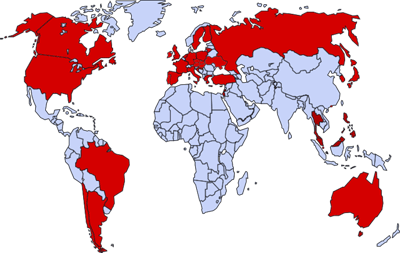
What disks are affected by the defect
The error affects all Seagate / Maxtor hard disks with the SATA interface of the below listed model series:
- Barracuda 7200.11
- Barracuda ES.2
- DiamondMax 22
- SV35.3
- SV35.4
- Pipeline HD
- Pipeline HD Pro
All disks manufactured before January 12th 2009 which went through the defective testing line of the manufacturer are affected.
The specific model numbers of the affected disks:
| Seagate Barracuda 7200.11 |
ST3160813AS
ST3320613AS
ST3320813AS
ST3500320AS
ST3500620AS
ST3500820AS
ST3640323AS
ST3640330AS
ST3640530AS
ST3640623AS
ST3750330AS
ST3750630AS
ST31000333AS
ST31000340AS
ST31500341AS |
Maxtor DiamondMax 22 |
STM3160813AS
STM3320614AS
STM3500320AS
STM3640323AS
STM3750330AS
STM31000334AS
STM31000340AS |
| Seagate SV35.3 |
ST3500320SV
ST3750330SV
ST31000340SV |
| Seagate SV35.4 |
ST3320410SV |
| Seagate Pipeline HD |
ST3160310CS
ST3250312CS
ST3320310CS
ST3500312CS
ST3500414CS
ST3500321CS
ST31000322CS
ST31000424CS |
| Seagate Barracuda ES.2 |
ST3250310NS
ST3500320NS
ST3750330NS
ST31000340NS |
| Seagate Pipeline HD Pro |
ST31000533CS |
The defective hard disks are also installed in the units of external hard disks such as Seagate FreeAgent Desk or Maxtor OneTouch 4.
The model number of the hard disk can be found directly on the hard disk label:
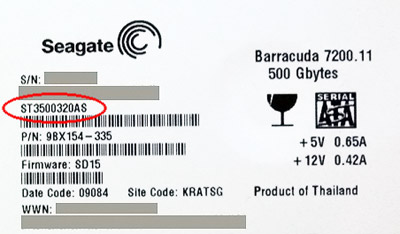
How does the defect appear
The described defect is trickier than standard hard disk defects. The risky hard disks behave completely normal until the very last moment. A common user will notice the problem only when he/she simply can not turn on the computer or external hard disk.
The hard disk with an activated defect is either detected as a disk with zero size (in diagnostic SW displayed LBA 0) or by “freezing” during the detection (the disk remains with the “busy” – BSY signal on), eventually the disk is not detected at all (depends on the computer BIOS).
The problem can be prevented
If your computer stores data on some of the potentially defective disks and you don’t want to be unpleasantly surprised one day, you can prevent the problem.
- The risky hard disk can be replaced with another one
- The defective firmware can be repaired
Whichever option you prefer, it is important to react to the error reported by the manufacturer quickly. If you are unsure on how to proceed, contact us. We will suggest a suitable solution of data recovery.
How to proceed when the defect already developed
If you are already a victim of the described error and you need to get your data from the hard disk, the only option remaining is data recovery.
In case you don’t have any important data stored on the disk and the disk is still under warranty, we recommend claiming the disk at your seller.
What chance is there for data recovery
DATARECOVERY, Ltd. so far succeeded in recovering the data in 100% of cases. We have state of the art technical equipment, experienced technicians, and, if necessary, we will gladly recover your data.
However, we strongly warn: Beware of unprofessional interventions and contact us.